Onboarding project | Hiver
🙋🏻♀️ Hey there, I am Sharmishtha Sharma and I work as a Product Consultant with early stage start-ups helping them build their MVP and reaching their PMF.
For my GrowthX Onboarding project submission, I've picked up a B2B SaaS product Hiver.
Document Navigator
All about Hiver
What is Hiver?
Why did I pick Hiver?
Decoding user goals
Ideal Customer Profile
For what Job Hiver was hired
Identified user goal
Let's identify the activation metrics
Talk to users
Form activation hypothesis
Validate the activation hypothesis
Onboarding Teardown
Journey Block 1
Journey Block 2
Journey Block 3
Journey Block 4
User journey so far
Path ahead
Metrics to evaluate "Effectiveness of Onboarding
It's a wrap!
Game Plan
Resources
All about Hiver
What is Hiver?
Hiver is a B2B SaaS help desk product for any team that deals with managing heavy customer interaction daily over multiple channels. Teams like customer support, ITSM, HR, Account Payable, Account Receivable are the one's that can benefit the most out of Hiver as Hiver collates interractions across multiple channels (Email, Voice, WhatsApp, Text) on your Google/Outlook Workspace so that your set-up, onboarding and training is done in a couple of minutes.
Why did I pick Hiver? 💭
I stumbled upon Hiver a couple of months back while interviewing with them. During my interview process I researched the product and was amazed by how beautifully they've designed their product. I believe it's easy to build a product from scratch than building one on top of an already existing product. It takes intricate detailing to fit everything together. it's like being a craftsmen craftsperson but for a product.
They identified a common problem but with a very niche requirement and while picking my GrowthX project I relalised I'd love to work on a product that comes with such a twist.
Decoding user goals
Ideal Customer Profile (ICP)
Criteria | Single Business Owners/Micro Businesses | SMB Owners | Remote or Distributed Teams |
Company Size | Micro Businesses (1-10 employees) | Small to Medium Businesses (10-500 employees) | Small to Medium Businesses (10-500 employees) |
Stage of the company | Pre PMF | Early stage | Early stage |
Location | Texas, US | San Francisco, US | New York, US |
Role | Owner, Sole Proprietor | Business Owner, CEO, General Manager | Team Leads, Managers |
Primary Goal | Manage customer communications efficiently with minimal resources | Streamline business operations, manage customer communications effectively | Enhance collaboration and transparency among team members |
Pain Points | Limited resources, wearing multiple hats, cost constraints | Limited resources, need for cost-effective solutions, managing multiple roles | Managing communication across time zones, maintaining transparency |
Preferred Tools | Google Workspace, QuickBooks, Trello | Google Workspace, Slack, QuickBooks, Trello | Google Workspace, Slack, Notion, Zoom |
Key Decision Criteria | Cost-effectiveness, ease of use, minimal learning curve | Cost-effectiveness, ease of use, integration with existing tools | Ability to support remote work, enhance collaboration, easy access to information |
Buying Process | Direct purchase, often self-implemented | Direct purchase or through referrals, often influenced by cost and ease of implementation | Often trials products, seeks feedback from team members |
Customer Journey Stage | Awareness to Decision, typically looking for cost-effective, easy-to-use tools | Awareness to Decision, typically looking for efficient tools as the business grows | Awareness to Consideration, looking for tools to enhance remote collaboration |
Product Benefits for ICP | Easy to use, integrates with Google Workspace, cost-effective | Turns Gmail into a helpdesk, cost-effective, integrates with Google Workspace | Supports asynchronous communication, easy collaboration within Gmail |
Challenges Addressed | Managing all aspects of the business, limited budget | Managing multiple roles, limited resources | Communication across time zones, transparency |
Decision Influencers | Cost, ease of use, minimal implementation effort | Cost, ease of use, recommendations from peers | Team feedback, product trials, ease of collaboration |
Other Products Used | QuickBooks, Trello, Google Workspace | Slack, QuickBooks, Trello | Notion, Slack, Zoom, Dropbox |
Adoption Curve | Early Majority | Early Majority | Early Adopters |
Frequency of Use | Daily | Daily | Daily |
Appetite to Pay | Low to Medium | Medium | Medium |
TAM (in Numbers) | $300 million | $2.25 billion | $675 million |
Distribution Potential | High (Many micro businesses use Google Workspace) | High (Many SMBs use Google Workspace) | Medium (Depends on remote work trends) |
Decision Maker | Business Owner | Business Owner | Marketing or Sales Manager |
Decision Blocker | Budget constraints | Cost, complexity of implementation | Integration with existing tools |
Organisation Goals | Sustainable growth, profitability | Efficiency, growth, customer satisfaction | Growth, customer engagement, revenue |
Preferred Outreach Channel | Email, Social Media, Referrals | Email, Referrals, Direct Sales | Email, Webinars, Content Marketing |
Conversion Time | Short (1-2 weeks) | Medium (2-4 weeks) | Medium to Long (4-8 weeks) |
GMV (Gross Merchandise Value) | Low (Varies greatly) | Medium to High | High |
Growth of Company | Slow to Medium | Medium | High |
Motivation | Efficiency, simplicity, cost savings | Efficiency, cost savings, growth | Growth, revenue, customer engagement |
Organisational Influence | Low to Medium | Medium | High |
For what job Hiver was hired
ICP/Goals | Functional Goals | Financial Goals | Social Goals | Personal Goals |
|---|---|---|---|---|
Single Business Owners/Micro Businesses | I want to efficiently manage customer interactions across multipe channels, all in one place | I don't have the bandwidth to set-up a new tool and learn it | I want to be perceived as upfront and responsive towards my users/customers. | - |
SMB Owners | I want my team members to efficiently manage customer interactions across multipe channels with a low learning curve | I want to save the resources that goes in onboarding and training on a new product | - | - |
Remote or Distributed Teams | I want customer interaction queried to the right team member according to their availabilty given they are all in different time zone | - | - | - |
Identified user goals
Hiver: Set-up your help desk in minutes and manage customer interactions across multiple channels
Let's identify the activation metrics
Talk to users
We start with segmenting customers who we want to talk to. For identifying activation metrics, we want to talk to our best customers who are using the product. To find such customers we will use the RFM Analysis and the customer who falls in the 4-4-4 matrix will be our best customers. We pick these customers to talk too.
Since I couldn't have spoken to Hiver customers, I looked at G2 reviews to find answers to the questions. For the questions, I have referred to the principles of "The Mom Test"
Questions/Users | Stage | John (Catalyst) | Emily (Presently) | Ted (Yale) | Monica (MnM) |
|---|---|---|---|---|---|
User ICP | - | Single business owner | Micro business | Remote Team | SMB |
What prompted you to start using Hiver? | Initial | I heard about Hiver in a Summit and my acquaintances spoke highly about it | I used Hiver in my previous organisation and got it onboard here too. | My co-worker mentioned about Hiver and then I searched about them. | I look out for easy Saas products because my team is not tech savvy. |
What were you hoping to achieve when you first signed up for Hiver? | Initial | Multi-channel support in one place | Use as a help-desk solution for my customer queries. | To handle our email volme through our Google workspace directly. | My team is not very tech savvy, they are good at their core job but take long in understanding new tools so I wanted an easy to use tool for them. |
Can you tell me about the challenges you were facing before using Hiver? | Initial | Switching multiple products for customer queries | We were using another product but everytime a new user joined, it took a lot of time to train and onboard them. | Collaborating on slack to respond to emails. | Adoption on the product we were using was very low leading to customer inquiries getting missed |
How does Hiver fit into your daily workflow? | Initial | I use Hiver once a day to tackle all queries in one go. Queries don't have an urgency | Multiple times in a day | Throughout the day. TAT is important for us | Throughout the day |
What tasks are most important for you to accomplish using Hiver? | Initial | Collate customer queries in one place | Low learning curve to new team members. We have a high attrition. | Quickly respond to all customer emails | Quickly respond to all customer interactions around channels |
Can you walk me through what you did on your first day with Hiver? | Day 1 | Signed-up and started my trial | Signed-up and started my trial since I already know the product | Signed-up and started my trial | Signed-up and started my trial |
What was the first task you tried to accomplish using Hiver? | Day 1 | I had to create a shared inbox and add me and my co-founder to it since we are a two member team. | I added the existing shared inbox to it | I went to my IT team for the shared inbox details. I didn't have the details around name and users with me. | I went to my IT team for the shared inbox set-up. |
Were there any features or areas of Hiver that you explored right away? | Day 1 | I sent a test email and added it to the shared inbox. | No, I had to get on team onboard first so I didn't do anything after the set-up. | No | No |
Did you encounter anything surprising or unexpected on your first day? | Day 1 | The set-up was very quick, we were ready to go in a couple of seconds. | No | I couldn't explore without adding my shared inbox | I couldn't explore without adding my shared inbox |
What was the most valuable part of Hiver on your first day? | Day 1 | Quick set-up | I know how to train my team and get them onboarded because i have explored it myself | None | None |
How has your use of Hiver evolved over the first week? | Day 7 | I and my co-founder are managing all customer interactions easily now | 80% of my team has started to use Hiver actively | The shared inbox set-up is complete and I am testing it with a small set of of my team | I am adding emails from my personal to the shared inboxes and setting up templates and making it ready to be used for my team. |
Can you describe the specific tasks you were using Hiver for by day 7? | Day 7 | I have done the WhatsApp integration. | We are handling emails, waiting for all the team members to starting using it before doing an integration. | Assigning emails and fetching templates | None |
What features did you find yourself using most frequently by the end of the first week? | Day 7 | Distribution conversations between me and my co-founder | Team assignment | Team assignment and teamplates | None |
Were there any hurdles or challenges you faced in your first week with Hiver? | Day 7 | Not really | No | No | Yes, I had to reach out to the CS team multiple times for my set-up |
How did you feel about the progress you made with Hiver by the end of the first week? | Day 7 | Loved it | I have been a fan of Hiver always | Neutral so far | Overwhelmed |
What does your typical day with Hiver look like after two weeks of use? | Day 14 | Our TATs has reduced because Hiver makes it easy to respond anyone anywhere | My team is actively using Hiver for emails now. I have to initiate WhatsApp integration now | My team is actively using Hiver for emails now. | I have onboarded a few of my team members and they are able to use it easily so far. |
Have your goals or the way you use Hiver changed since the first week? | Day 14 | Yes, TAT wasn't what I was trying to reach but I am responding a lot faster now | Not really | We plan to extend our support to WhatsApp also now | Not really |
Can you tell me about any processes you’ve optimized using Hiver by day 14? | Day 14 | TAT, no drop-offs | Tracking email closure | In talks to introduce another channel | Not really |
What features or aspects of Hiver have become indispensable to you after two weeks? | Day 14 | Email assignemnt, templates, analytics | Analytics | Email assignemnt, templates | None so far |
Have you noticed any gaps or areas where Hiver could improve by day 14? | Day 14 | Nope | Not really | Easy steps for WhatsApp integration | Help me onboard my team |
Form activation hypothesis
Metric | Hypothesis | Details | Bias tapped | Any AHAA moment? |
|---|---|---|---|---|
Adding Hiver extension | Adding Hiver extension leads to higher probility of activation | If a user adds the extension , it signal curiosity to know the tool. Let them absorb how the product will look like if they make the purchase before they make a purchase | Curiosity Gap - Users have a desire to seek out missing information Spark effect - make the users take a small action with minimal effort. | I can view how Hiver will look like for me without actually starting my trial |
Initiating free trial | Trying a product leads to higher probility of activation | If a user starts the free trial, it signals that the user wants to action on their curiosity now. | Spark effect - make the users take a small action with minimal effort. Reciprocity effect - If the user finds value in the product they will reciprocate the favour with another positive action (if not a customer, they can be a good candidate for WOM, referral to others) | I can try the product and validate if it is right for me and my team |
Adding or creating shared inbox | Adding or creating a shared inbox leads to higher probabilty of retention and activation | If the user takes the first steps to do a set-up, they are likely to continue using the product. | IKEA effect - when the user takes the first step to a set-up, they value it more | The set-up took me seconds only, this was very swift |
Adding the first conversation to the shared inbox | Adding the first conversation are signals for product engagement that will lead to retention | If the user adds the first conversation to the shared inbox, they are signaling their willingness to test their set-up | - | I feel comfortable with the product that I can trust it to add my customer email in it. |
Adding the first team member | Adding team members to the product signals trust and builds loyalty towards the product leading to higer chances of retention | If the user adds their team members to the product, they are showing signs of trust where they are ready to take the credit or fall for it. | - | I was able to test this so quickly, I am sure my team will also get onboarded to it real quick. |
Doing one product integration | Doing a product integration signals investment they are making into the product | If the user adds an integration, they are further solidyfing their trust towards to product | Investment Loop - When users invest themselves to a product, they are likely to stay with it. | My team loved the product too, I can go all in now. |
Validate the activation hypothesis
Hypothesis/Validation metric | Does the metric show user commitement? | Does the user realise value from your product? | Does this metric affect conversion? |
|---|---|---|---|
Adding Hiver extension as soon as they sign-in | Yes | No | No |
Starting free trial within 48 hours of sign-in | Yes | No | No |
Adding or creating the shared inbox within 3 days | Yes | Yes | No |
Adding the first conversation to the shared inbox in 7 days | Yes | Yes | No |
Adding the first team-member in 7 days | Yes | Yes | No |
Doing one product integration in 15 days | Yes | Yes | Yes |
Note: The above is an assumption, can be fine tuned with access to Hiver's actual data
Onboarding Teardown
We are going to consider a user John who is based out of Texas, US for this entire flow. His thoughts while navigating the product are higlighted in purple.
Journey Block 1
Onboarding starts with discovering the product and the acquisition channel that helped the user discover the product, in this case the acquisition channel is WOM
I heard someone mentioned Hiver the other day when we were discussing about help desk softwares, let me search what do they do.

For somebody in the US, why do we need to show the right panel? As a user, I'd be more interested to learn about the company and their social handles than their address. I looked up two competitors Gmelius and Helpscout and here is how their first search looks like.
Note - I was connected to the US VPN


Wow, it's used by over 10k teams, this looks interesting but wait, the free trial is only for 7 days 🙁. It will take me 7 days to just get my team onboard to start trying this.

The average trial period offered by B2B SaaS products is 14-30 days but as a rule of thumb, the number of free trial days should be as long as it takes the customer to reach their first AHAA moment. As for Hiver, the customer can experience an AHAA moment when they have their team onboard. An average Hiver customer has 12 members and getting 12 members onboard in 5 working days does not sound realistic.
Journey Block 2
This looks like a pretty neat website, it's exactly like my Gmail and I love Gmail 🤩 but why are there three different CTAs? 🤔

Three different CTAs on one screen ❌ Don't give the user more options, it can confuse them and make it harder to decide. (Hick's Law).
I looked at competitors and other B2B Saas products and all have one same CTA on the screen (screenshots below)



Not a must have but a good to have - It's best if the user doesn't need to scrool to get see the complete information. The first screen that the user lands on should show them un-cut information. The laptop screen view should be visible in the first layout itselt
Wow, a video interactive website. This is amazing and helpful but is this just for emails?........... oh there is the WhatsApp and chat


That's too mant resources for me to absorb
This is the 4th CTA on the website, we don't want the user to go anywhere except signing up as a customer. This is another distraction for them
Since the UI is gmail like, the users can get confused that Hiver supports ONLY email conversations. The video on the website takes a while to show the WhatsApp support and Voice support. We don't have the users to have an anchoring bias that Hiver is ONLY for emails.
One great thing that is there in the Hubspot screenshot is next to their CTA they have mentioned 'No credit card required'. Subtly nudging the user to try the product.
Journey Block 3
Let's sign-up and try this out now






Wait what? Hiver can permanently delete all my emails from Gmail? This doesn't seem right but 10k team are using this, so let me go ahead.
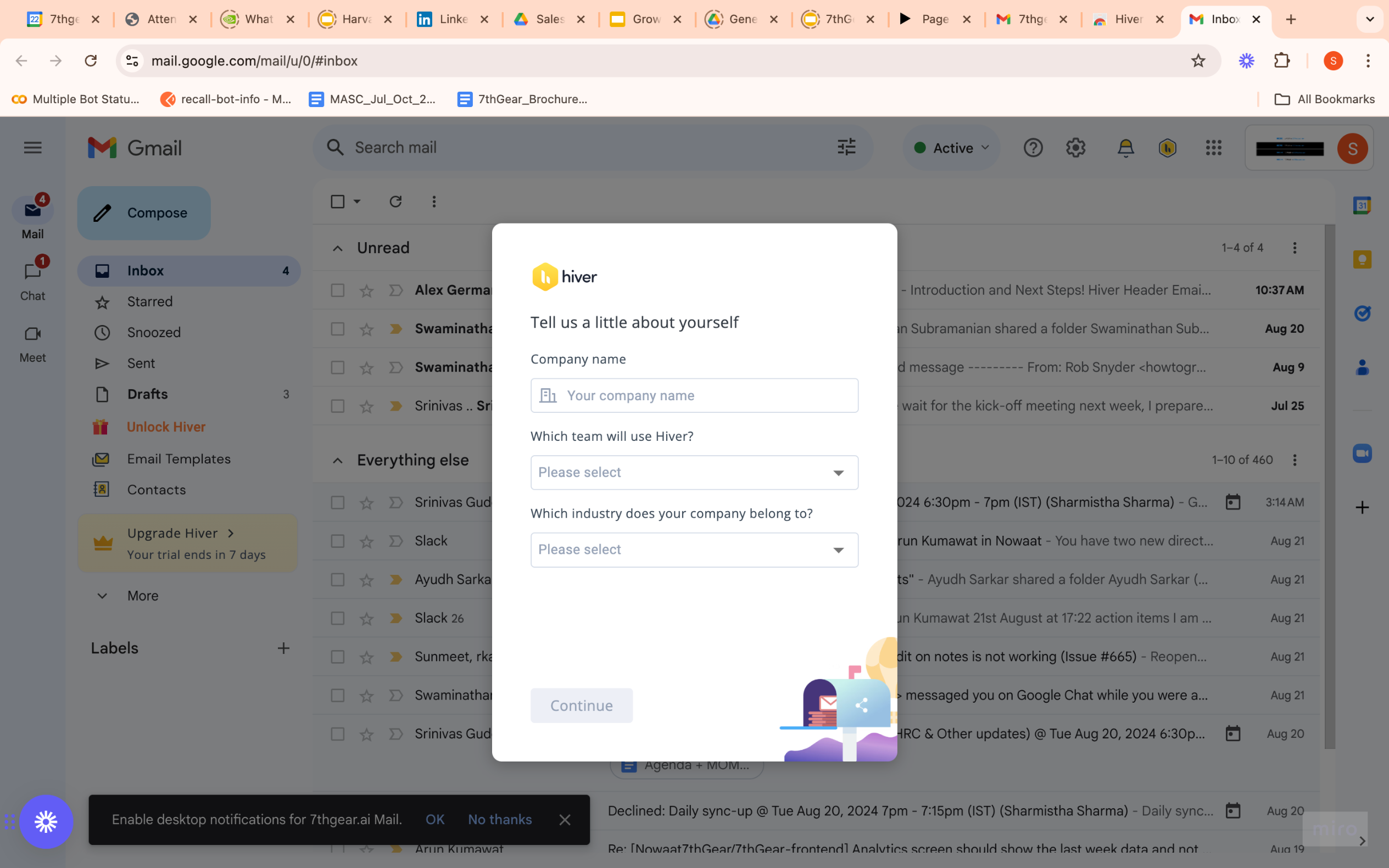

Why do I need to create a shared inbox, I already have one? 🤔
This screen can be updated to 'Add your shared inbox' 'Create a new shared inbox'. If the user is adding the shared inbox, Hiver should be able to auto-pick the name they have given in Google settings and all the emails that are part of that shared inbox should auto-populate. If they create a new shared it is synced back to the Google settings.

Hiver has access to my gmail, it should be able to auto-pick the email instead of me having to type out the entire email 🤔



Journey Block 4
This seems pretty neat


But wait what, why are there so many labels? 😟
Need more details to understand why these labels are there but they can be added slowly as and when the emails come-in and not on Day 1. The Progressive disclosure plays a role here, users will feel less overwhelmed if they're exposed to complex features later.

I received an email from the Hiver team but why can't they share the steps in the email directly? 🤔

Oopsssss

This is too much, I am just going to do this later...........
User journey so far

Path ahead
The above is just up-till the sales team steps-in and handholds from there. A lot can be identified after this point, this is just the top of the ice-berg. The remaining can be unraveled with an internal member of the Hiver team and probably productised till the point that a human intervention isn't needed to start the product
Metrics to evaluate "Effectiveness of Onboarding"
- Activation Rate = # of users who did one product integration in first 15 days/# of users who signed-in to Hiver
- Adding a rating/review rate = # of users who add a review/rating in first 30 days/# of users who added/created a shared inbox + who did one product integration + who added more than 1 team member
- Trial to paid conversion rate = # of users who paid for the product/# of user who started the trial
- User milestone funnel = # of users who signed up -> # of users who started the free trial -> # of users who added/created shared inbox -> # of users who added the first conversation -> # of users who added more than one team member -> # of users who did one product integration -> # of users who upgraded to a paid plan
- Time taken from sign-up to
- Start free trial
- Add/Create a shared inbox
- Add or receive conversation in shared inbox
- Add more than one team member
- Add one product integration
- Upgrade to a paid plan
- Features used by count of usage for below features
- AI Summariser
- Email assignment
- Adding to shared inbox
- Email templates
- Product integration and which product was integration
- # of team members added
It's a wrap!
Game Plan
If I was tasked with improving onboarding at Hiver I would:
- Enrich the wiki page of Hiver so that the Google Knowledge Panel's algorithm reflects more relevant content about Hiver instead of address.

- Allow the user to explore the product without having to start their free trial. The user can get a look and feel of the product before they add their shared inbox. When they enter their company name and industry, ask them which products from out list of integrations do they use. In this stage, they should be able to see all the products they use in Hiver, they should be able to see the heading but to use it they need to integrate for which they willl have to start the free trial.
- Extend trial to a minimum of 14 days. From the above stage, we will nudge them to start a free trial and from the free trial we nudge them to upgrade after 14 days
- Explictly state that 'No credit card' is required
- Add one CTA on the website - Get Hiver free
- In the first screen, make it explicit that Hiver is not only for gmail but it's a multi channel helpdesk. Leverage Picture Superiority Effect here and the first screen should show them multiple channels.
- Before Google permissions, prime the user telling that google asks for 'delete' permission but nothing gets deleted without user's permission so that they are not taken a back.
- Give the option to 'Add a shared inbox' and 'Create a shared inbox' so that there is no room for confusion.
- Don't add the labels on Day 1
- Send an email on the shared inbox and create a flow to help the user explore different features with that email.
Resources
- GrowthX resources are a gem!
Brand focused courses
Great brands aren't built on clicks. They're built on trust. Craft narratives that resonate, campaigns that stand out, and brands that last.
All courses
Master every lever of growth — from acquisition to retention, data to events. Pick a course, go deep, and apply it to your business right away.
Explore courses by GrowthX
Built by Leaders From Amazon, CRED, Zepto, Hindustan Unilever, Flipkart, paytm & more
Course
Advanced Growth Strategy
Core principles to distribution, user onboarding, retention & monetisation.
58 modules
21 hours
Course
Go to Market
Learn to implement lean, balanced & all out GTM strategies while getting stakeholder buy-in.
17 modules
1 hour
Course
Brand Led Growth
Design your brand wedge & implement it across every customer touchpoint.
15 modules
2 hours
Course
Event Led Growth
Design an end to end strategy to create events that drive revenue growth.
48 modules
1 hour
Course
Growth Model Design
Learn how to break down your North Star metric into actionable input levers and prioritise them.
9 modules
1 hour
Course
Building Growth Teams
Learn how to design your team blueprint, attract, hire & retain great talent
24 modules
1 hour
Course
Data Led Growth
Learn the science of RCA & experimentation design to drive real revenue impact.
12 modules
2 hours
Course
Email marketing
Learn how to set up email as a channel and build the 0 → 1 strategy for email marketing
12 modules
1 hour
Course
Partnership Led Growth
Design product integrations & channel partnerships to drive revenue impact.
27 modules
1 hour
Course
Tech for Growth
Learn to ship better products with engineering & take informed trade-offs.
14 modules
2 hours
Crack a new job or a promotion with ELEVATE
Designed for mid-senior & leadership roles across growth, product, marketing, strategy & business
Learning Resources
Browse 500+ case studies, articles & resources the learning resources that you won't find on the internet.
Patience—you’re about to be impressed.























